Take a look at your stylesheet. That's the file that has .css in the name.
Inside the CSS rules for body, set the background colour to
background-color: #7B68EE;- If you are using a Mac, the # is typed by holding the alt key and the number 3 key together.
When you click Run, your website should have a purple background.
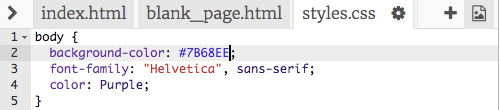
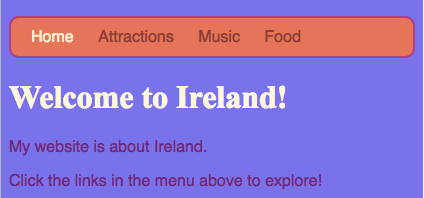 As you have seen, you can type in many different colour names as words and the browser will recognise them. But a more common way to set colours is to use a code like the one above, called a HEX code.
As you have seen, you can type in many different colour names as words and the browser will recognise them. But a more common way to set colours is to use a code like the one above, called a HEX code.Try it yourself: Go to dojo.soy/html2-colors and choose a colour for your website. But instead of typing the name of the colour, type in the HEX code.
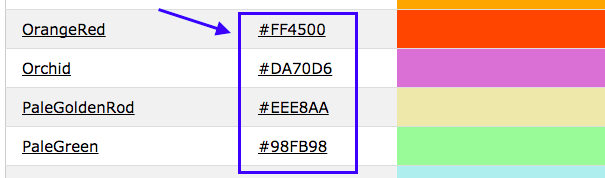
HEX codes allow you to mix any colour, even if it's not on any list of colours. Try making up your own colour code
- The code must start with a #. This tells the browser that it is a HEX code instead of a colour name.
- The rest of the code is made up of six characters. They can be any number from 0-9 and any letter from A-F.
How does it work? Every colour is made by mixing three colors: Red, Green, and Blue. You may have seen this written down as RGB. Each of these colours is represented by two of the six digits in your code. The higher the number, the more of the colour there is.
- What's going on with those letters?! Hexadecimal is a special way of counting that uses the letters A-F as extra digits higher than 9. This makes the numbers shorter to write. Colours go from 0 up to 255, or in Hexadecimal: from 00 up to FF. If you wrote the colour #9ADC32 using plain RGB numbers, it would be rgb(154,205,50).
You don't need to worry too much about learning to count with Hexadecimal numbers, but do experiment to get used to a few colours! Here are the three most basic colours. Try setting your background to each of them in turn.
- #FF0000 is red
- #00FF00 is green
- #0000FF is blue
What do you think will happen if you use less of a colour? Change FF to something smaller like 88 or 33 in each of the above colours and see.
Let's try some mixing. What do you think you will get if you mix red and blue? You do it like this: #FF00FF. How about red and green: #FFFF00? Try it out!
- Try mixing with more of one colour and less of the other, for example #FF8800
There are plenty of colour picking tools that help you get the HEX code for any colour you want.
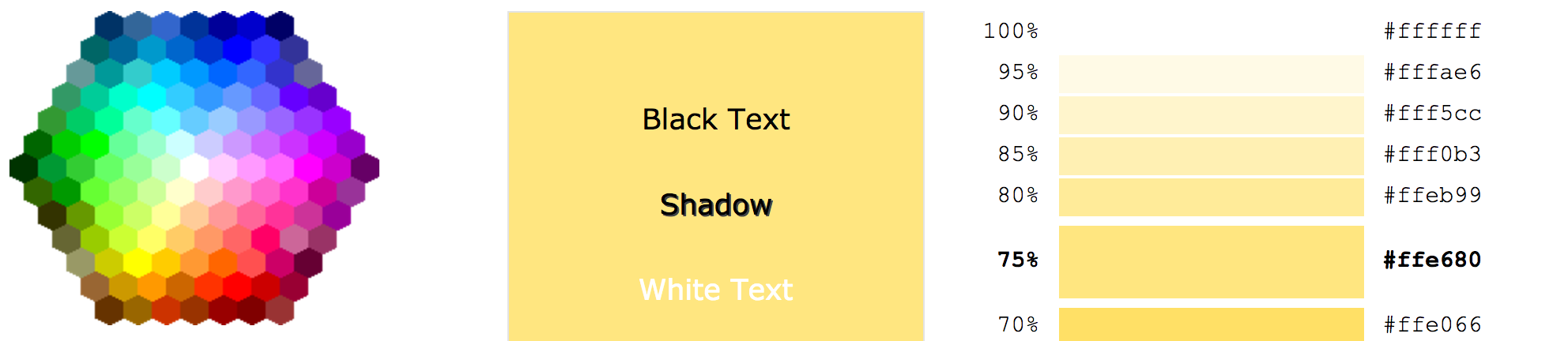 Go to dojo.soy/html2-color-picker and try out the colour picker to choose some HEX colour codes to use for the rest of the styles on your website.
Go to dojo.soy/html2-color-picker and try out the colour picker to choose some HEX colour codes to use for the rest of the styles on your website.Fun exercise: Take your six-digit date of birth and put a # symbol in front to make your own unique personal colour code! Try it out in your stylesheet. What colour did you get?
INTERMEDIATE HTML

All the colours!
I'm learning: HTML