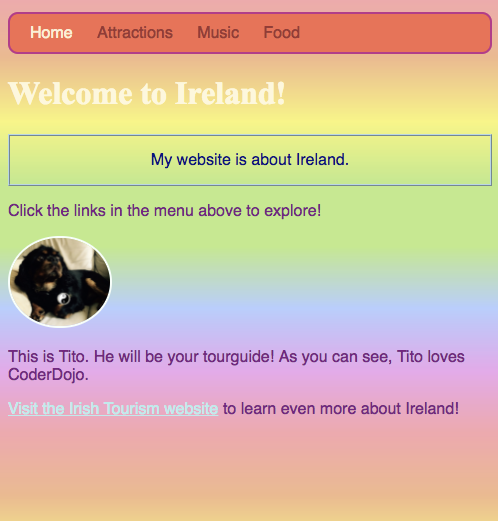Let's jazz up the homepage a bit! Go to index.html and add the following attribute to the first paragraph tag:
<p id="myCoolText"> My website is about Ireland. </p>The id is a name you give to identify this particular element. No two elements on a page should ever have the same id.
Now go to your stylesheet and add the following code
#myCoolText { color: #000080; border: 2px ridge #add8e6; padding: 15px; text-align: center; }Here you're using an ID selector. You can tell because of the # in front of it.
- The name should exactly match the name you put in the element's id attribute
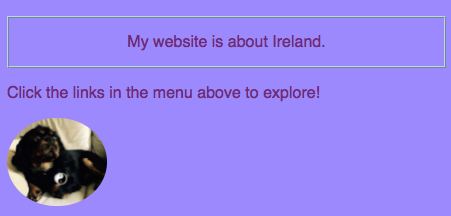
- The name should exactly match the name you put in the element's id attribute
By giving an element an id and using an ID selector in your stylesheet, you can make unique CSS rules that just apply to that one specific thing on your website. Let's do one for the body of the homepage. Go to index.html and add an id to the body tag and one the article tag.
<body id="frontPage"><article id="frontPageArticle">
In the stylesheet, add CSS rules for the body of the homepage.
#frontPage { background: #48D1CC; background: linear-gradient(#fea3aa, #f8b88b, #faf884, #baed91, #baed91, #b2cefe, #f2a2e8, #fea3aa); } #frontPageArticle { background: none; }You just used a gradient! You can make lots of different effects with gradients. If you want to learn more, go to html2-css-gradients.
- The first background property sets a default colour for browsers that don't support gradients.
Try giving another element an id and styling that element using the id selector with # as above. How about making one picture have a border-radius of 100% so that it's fully rounded? Any other pictures on the website will stay the same as they are.